How To Add Funds by Binance With 0% Fees
Written Instructions
1
Access Your Account
Log in to your account using your credentials
2
Initiate Fund Addition
Navigate to and select the "Add Funds" option
3
Configure Payment Details
1. Enter your desired amount
2. Select "Binance C2C Auto Add Fund 24/7 Without Fee (USDT / USDC)⚡️"
3. Click "Next"
4. Select "Pay Now"
4
Select Payment Method
Choose "Binance Pay C2C USDT / USDC" as your payment method
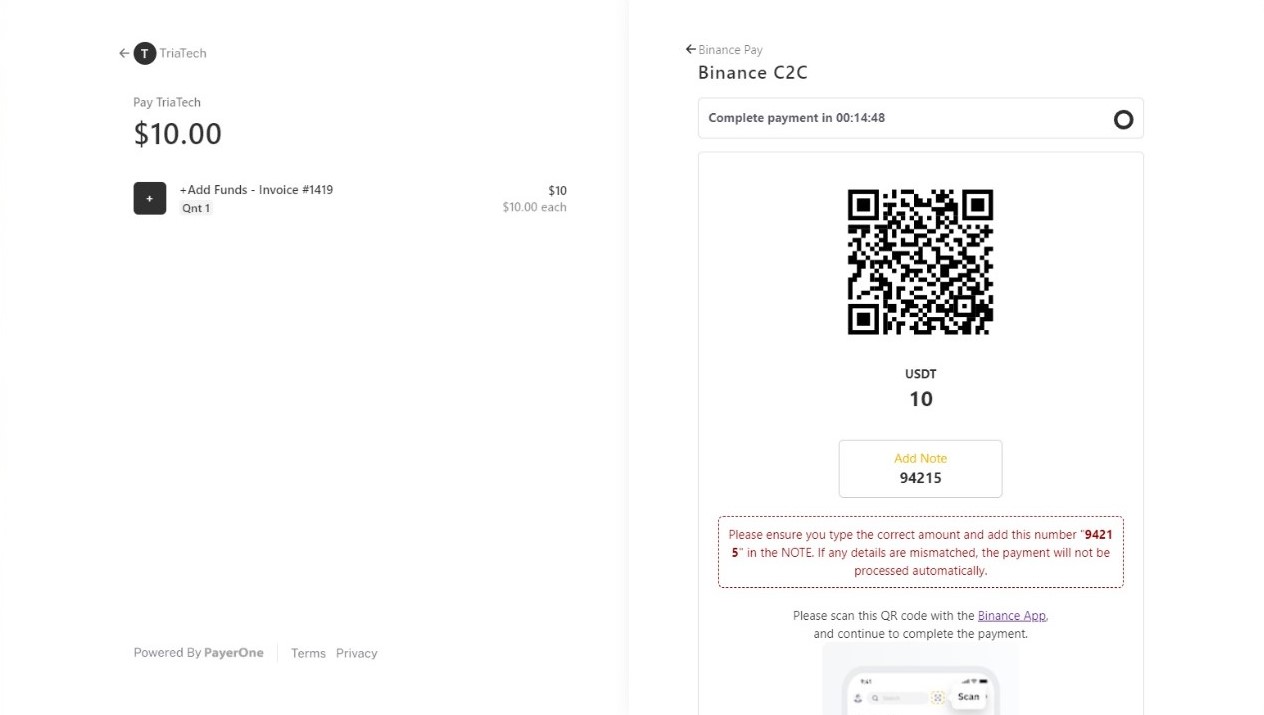
5
Complete Payment
1. Launch your Binance App
2. Scan the provided QR Code
3. Add the payment note exactly as shown on the payment page
4. Enter the same amount as specified
5. Complete the payment
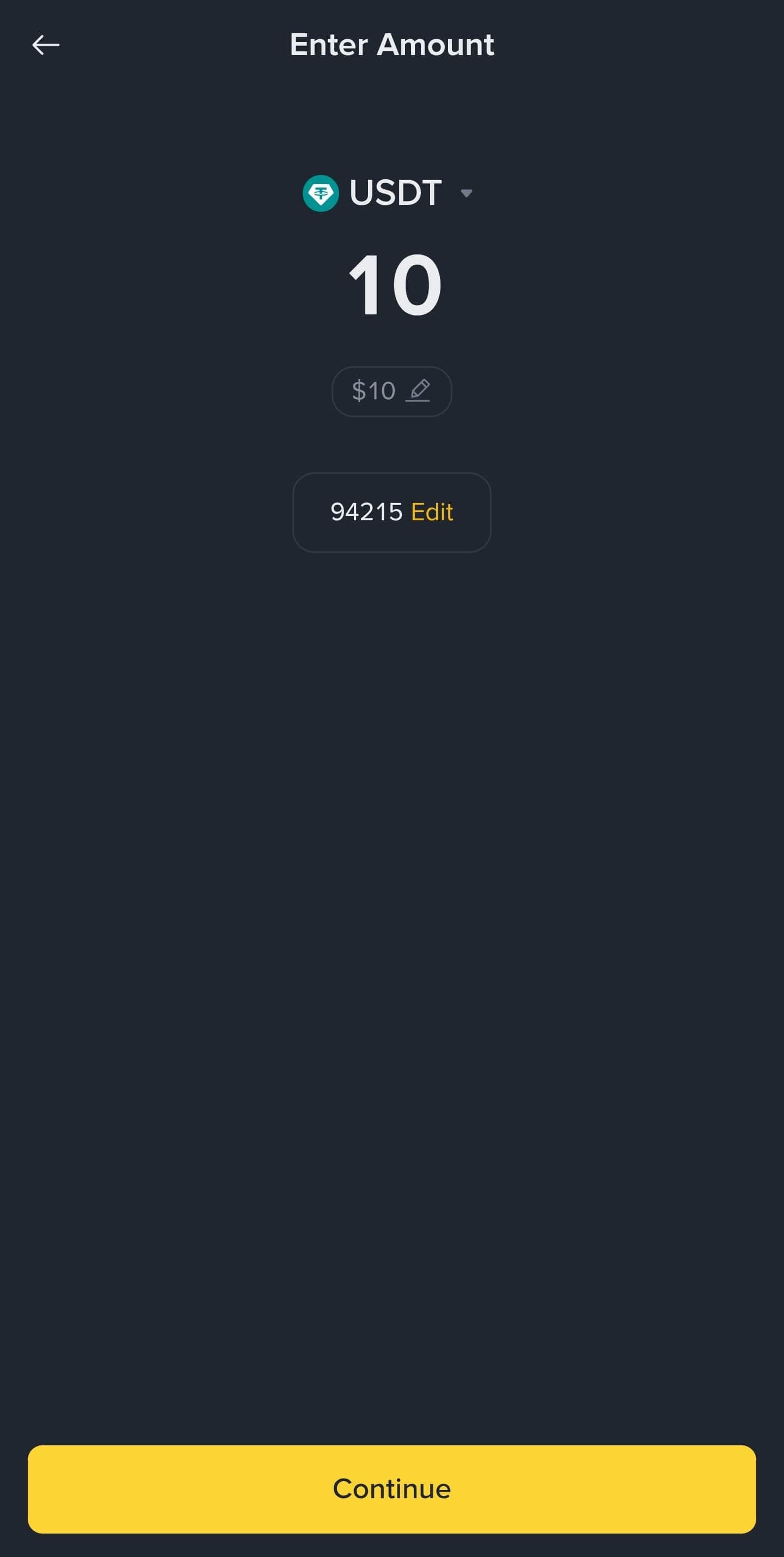
Important: Please ensure all payment details, especially the payment note and amount, match exactly with what's shown on the payment page to avoid any delays in processing.